Random Forest Example: Cloud-resolving model sensitivity¶
In this example, we will use an ensemble of large-domain simulations of realistic shallow cloud fields to explore the sensitivity of shallow precipitation to local changes in the environment.
The simulation data we use for training the emulator is taken from a recent study Dagan and Stier (2020), where they performed ensemble daily simulations for one month-long period during December 2013 over the ocean to the East of Barbados, such that they samepled variability associated with shallow convection. Each day of the month consisted of two runs, both forced by realistic boundary conditions taken from reanalysis, but with different cloud droplet number concentrations (CDNC) to represent clean and polluted conditions. The altered CDNC was found to have little impact on the precipitation rate in the simulations, and so we simply treat the CDNC change as a perturbation to the initial conditions, and combine the two CDNC runs from each day together to increase the amount of data available for training the emulator. At hourly resolution, this provides us with 1488 data points.
However, given that the amount of precipitation is strongly tied to the local cloud regime, not fully controlling for cloud regime can introduce spurious correlations when training the emulator. As such we also filter out all hours which are not associated with shallow convective clouds. To do this, we consider domain-mean vertical profiles of total cloud water content (liquid + ice), q\(_{t}\), and filter out all hours where the vertical sum of q\(_{t}\) below 600hPa exceeds 10\(^{-6}\) kg/kg. This condition allows us to filter out hours associated with the onset and development of deep convection in the domain, as well as masking out hours with high cirrus layers or hours dominated by transient mesoscale convective activity which is advected in by the boundary conditions. After this, we are left with 850 hourly data point which meet our criteria and can be used to train the emulator.
In this example we emulate hourly precip using domain-mean features: liquid water path (LWP), geopotential height at 700hPa (z:math:_{700}), Estimated Inversion Strength (EIS), sea-surface temperature (SST) and the vertical pressure velocity at 700hPa (w700).
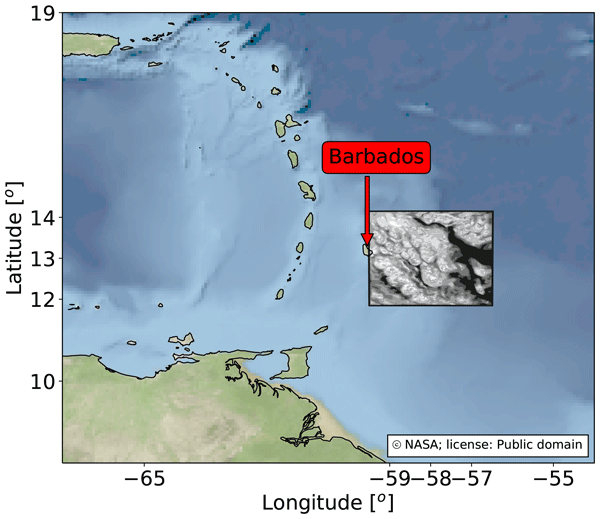
References:
Dagan, G. and Stier, P.: Ensemble daily simulations for elucidating cloud–aerosol interactions under a large spread of realistic environmental conditions, Atmos. Chem. Phys., 20, 6291–6303, https://doi.org/10.5194/acp-20-6291-2020, 2020.
[1]:
import numpy as np
import pandas as pd
import iris
from utils import get_crm_data
from esem.utils import plot_results, prettify_plot, add_121_line, leave_one_out
from esem import rf_model
from matplotlib import pyplot as plt
plt.style.use('default')
%matplotlib inline
Concatenate 20cdnc and 200cdnc runs into one dataframe
[2]:
df_crm = get_crm_data()
df_crm
[2]:
| precip | pres_msl | LWP | WS10 | lhfl_s | shfl_s | LTS | w500 | w600 | w700 | wmax850 | wstd850 | zg500 | zg600 | zg700 | rh850 | rh700 | u_shear | EIS | SST | |
|---|---|---|---|---|---|---|---|---|---|---|---|---|---|---|---|---|---|---|---|---|
| 0 | 0.004593 | 101407.410 | 0.035898 | 6.639860 | -167.53857 | 5.745860 | 13.180252 | -0.014463 | -0.012311 | -0.010275 | -0.000024 | 0.000947 | 56627.516 | 42694.220 | 30541.566 | 67.243774 | 60.067740 | -4.662799 | 0.989443 | 301.173248 |
| 1 | 0.006900 | 101356.266 | 0.044468 | 6.822748 | -176.93939 | 4.438721 | 13.279678 | -0.015064 | -0.012710 | -0.008676 | 0.000030 | 0.000382 | 56572.645 | 42640.473 | 30488.172 | 69.299180 | 58.453730 | -4.322696 | 1.130803 | 301.173248 |
| 2 | 0.008916 | 101316.420 | 0.051559 | 6.798490 | -182.61697 | 3.649221 | 13.333527 | -0.014811 | -0.012014 | -0.006025 | 0.000642 | 0.000511 | 56525.613 | 42593.594 | 30442.703 | 71.522900 | 56.912193 | -3.925541 | 1.242463 | 301.173248 |
| 3 | 0.008932 | 101270.490 | 0.057509 | 6.756970 | -188.87599 | 3.033055 | 13.328018 | -0.013470 | -0.012141 | -0.004758 | 0.001519 | 0.000476 | 56471.332 | 42539.062 | 30390.662 | 74.115690 | 55.652990 | -3.556973 | 1.304206 | 301.173248 |
| 4 | 0.016204 | 101256.270 | 0.064226 | 6.763690 | -194.85498 | 2.826119 | 13.317032 | -0.010917 | -0.011119 | -0.003158 | 0.003252 | 0.000958 | 56443.758 | 42510.805 | 30364.852 | 77.510765 | 54.434470 | -3.319007 | 1.362710 | 301.173248 |
| ... | ... | ... | ... | ... | ... | ... | ... | ... | ... | ... | ... | ... | ... | ... | ... | ... | ... | ... | ... | ... |
| 845 | 0.063121 | 101309.750 | 0.064794 | 8.253145 | -191.23718 | 12.219704 | 10.142059 | -0.024480 | -0.006400 | -0.007968 | -0.000044 | 0.001105 | 56084.273 | 42214.140 | 30222.945 | 83.696740 | 77.278465 | -5.993636 | -2.696190 | 300.126465 |
| 846 | 0.064601 | 101303.110 | 0.063914 | 8.326073 | -192.57118 | 11.947702 | 10.162674 | -0.019426 | 0.000300 | -0.003904 | -0.000034 | 0.000588 | 56071.547 | 42206.734 | 30214.715 | 84.196236 | 77.536760 | -5.848422 | -2.673406 | 300.126465 |
| 847 | 0.046773 | 101332.234 | 0.059974 | 8.404624 | -193.80084 | 12.372276 | 10.166580 | -0.014384 | 0.004355 | -0.000284 | -0.000251 | 0.000650 | 56079.492 | 42225.984 | 30236.312 | 84.394960 | 77.754560 | -5.663757 | -2.643809 | 300.126465 |
| 848 | 0.056623 | 101394.280 | 0.062895 | 8.385845 | -192.18195 | 13.336615 | 10.149658 | -0.016936 | 0.002702 | 0.000667 | 0.000013 | 0.000509 | 56117.140 | 42272.740 | 30286.500 | 84.437530 | 78.009740 | -5.427930 | -2.635981 | 300.126465 |
| 849 | 0.064975 | 101438.690 | 0.069100 | 8.429897 | -192.28928 | 13.679647 | 10.164475 | -0.021005 | 0.000413 | 0.000406 | -0.000102 | 0.000838 | 56146.297 | 42305.730 | 30322.684 | 84.389620 | 78.030650 | -5.215088 | -2.612224 | 300.126465 |
850 rows × 20 columns
Extract the precipitation timeseries as target data
[3]:
precip = df_crm['precip'].to_numpy().reshape(-1 ,1)
Visualize the precipitation landscape¶
In the ensemble, shallow precipitation is highly correlated with many different physical features. Most obviously there is a high correlation with liquid water path (LWP), 10-metre windspeed (WS10) and geopotential height at 700hPa (z_{700}).
We can use these correlations to create “collapsing spaces” for investigating the relationships between shallow precipitation and the local meteorological environment.
[4]:
fig, axs = plt.subplots(ncols=3, figsize=(13,5), dpi=100, gridspec_kw={'width_ratios':[1,1,1]})
axs[0].scatter(df_crm['LWP'], df_crm['precip'], s=30, marker='o', alpha=0.7, label=r'CDNC$_{20}$ and CDNC$_{200}$')
axs[0].set_xlabel('LWP [kg/m$^{2}$]')
axs[0].set_ylabel('Precip [mm/hr]')
prettify_plot(axs[0])
axs[1].scatter(df_crm['WS10'], df_crm['precip'], s=30, marker='o', alpha=0.7, label=r'CDNC$_{20}$ and CDNC$_{200}$')
axs[1].set_xlabel('WS10 [m/s]')
axs[1].set_ylabel('Precip [mm/hr]')
prettify_plot(axs[1])
axs[2].scatter(df_crm['zg700'], df_crm['precip'], s=30, marker='o', alpha=0.7, label=r'CDNC$_{20}$ and CDNC$_{200}$')
axs[2].set_xlabel('z700 [m]')
axs[2].set_ylabel('Precip [mm/hr]')
prettify_plot(axs[2])
fig.tight_layout()
#plt.savefig("Figs/1hr_D13shal_lwp-ws-pr.png", dpi=200)
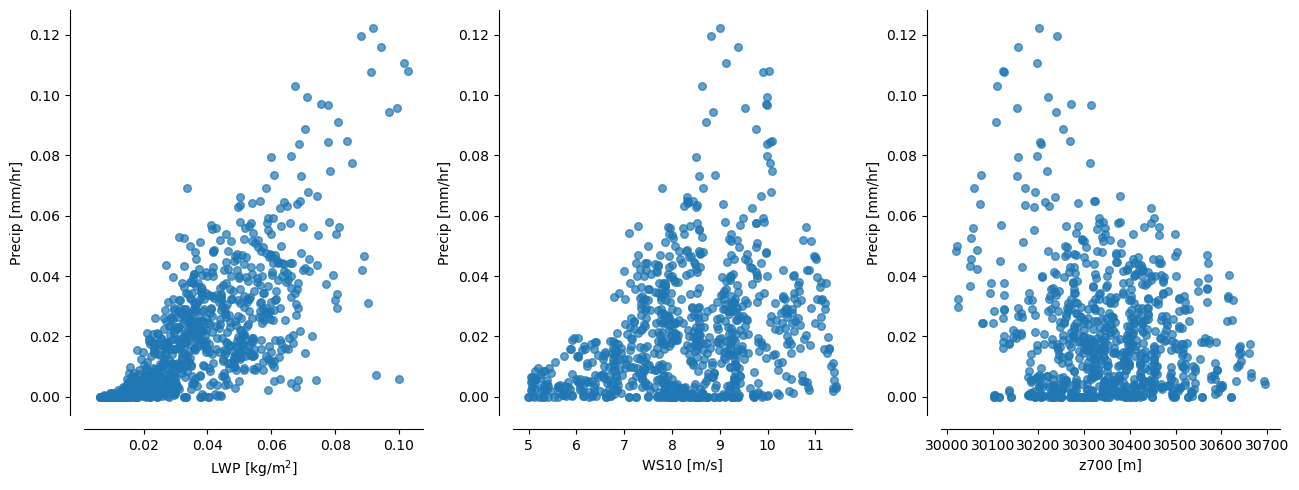
Also, good to note that each of these predictors ``(LWP, WS10, z700)`` are mutually uncorrelated (see plots below)
[5]:
fig, axs = plt.subplots(ncols=3, figsize=(13,4), dpi=100, gridspec_kw={'width_ratios':[1,1,1]})
axs[0].scatter(df_crm['LWP'], df_crm['WS10'], s=30, marker='o', alpha=0.7, label=r'CDNC$_{20}$ and CDNC$_{200}$')
axs[0].set_xlabel('LWP [kg/m$^{2}$]')
axs[0].set_ylabel('WS10 [m/s]')
prettify_plot(axs[0])
axs[1].scatter(df_crm['LWP'], df_crm['zg700'], s=30, marker='o', alpha=0.7, label=r'CDNC$_{20}$ and CDNC$_{200}$')
axs[1].set_xlabel('LWP [kg/m$^{2}$]')
axs[1].set_ylabel('z700 [m]')
prettify_plot(axs[1])
axs[2].scatter(df_crm['WS10'], df_crm['zg700'], s=30, marker='o', alpha=0.7, label=r'CDNC$_{20}$ and CDNC$_{200}$')
axs[2].set_xlabel('z700 [m]')
axs[2].set_ylabel('WS10 [m/s]')
prettify_plot(axs[2])
fig.tight_layout()
#plt.savefig("Figs/1hr_D13shal_lwp-ws-pr.png", dpi=200)
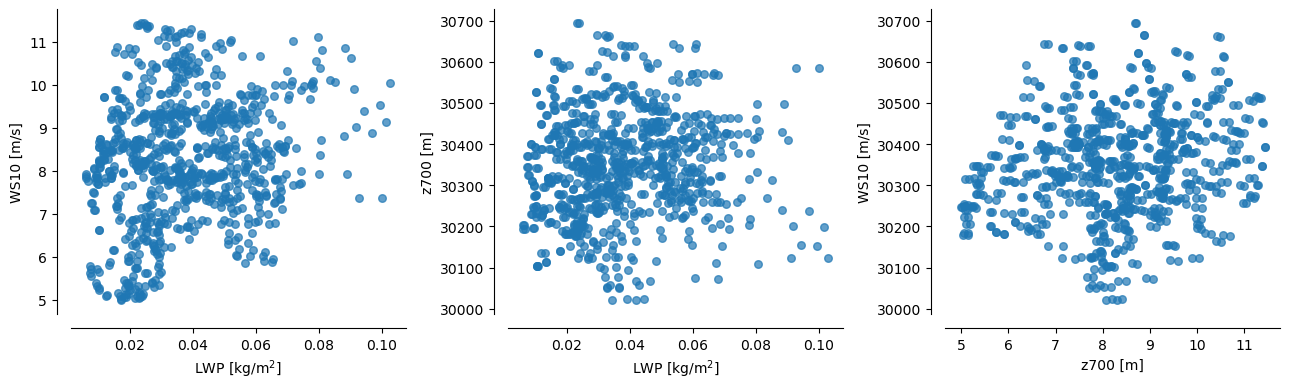
Stratifying precip by pairs of these predictors creates nice “collapsing spaces”
Nice for illustrating how the emulated surface compares to the raw data
[6]:
fig, axs = plt.subplots(ncols=3, figsize=(13,5), dpi=100, gridspec_kw={'width_ratios':[1,1,0.05]})
sc1 = axs[0].scatter(df_crm['LWP'], df_crm['zg700'], c=df_crm['precip'],
vmin=0, vmax=0.12, s=30, marker='o', alpha=0.7, label=r'CDNC$_{20}$ and CDNC$_{200}$')
axs[0].set_xlabel(r'LWP [kg m$^{-2}$]')
axs[0].set_ylabel(r'z$_{700}$ [m]')
axs[0].set_title("Hourly output: Dec2013, shallow clouds")
axs[0].legend(loc='lower right')
prettify_plot(axs[0])
sc2 = axs[1].scatter(df_crm['LWP'], df_crm['WS10'], c=df_crm['precip'],
vmin=0, vmax=0.12, s=30, marker='o', alpha=0.7, label=r'CDNC$_{20}$ and CDNC$_{200}$')
axs[1].set_xlabel(r'LWP [kg m$^{-2}$]')
axs[1].set_ylabel(r'10m-windspeed [m s$^{-1}$]')
axs[1].set_title("Hourly output: Dec2013, shallow clouds")
axs[1].legend(loc='lower right')
prettify_plot(axs[1])
fig.colorbar(sc1, cax=axs[2], label=r'precip [mm hr$^{-1}$]')
fig.tight_layout()
#plt.savefig("Figs/1hr_D13shal_lwp-ws-pr.png", dpi=200)
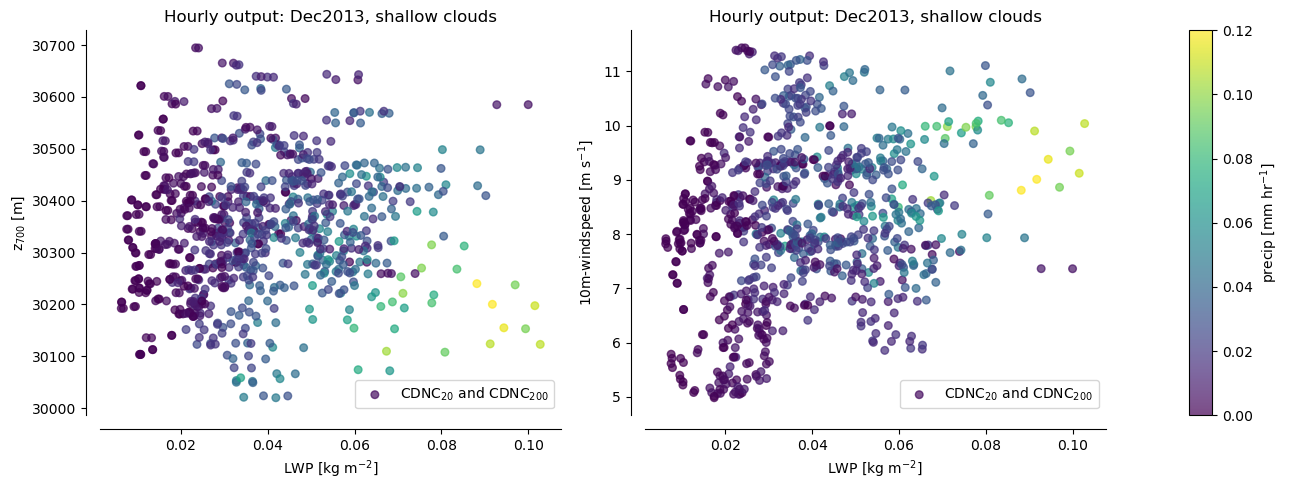
Emulation¶
Our aim is to emulate shallow precipitation as a function of the environmental conditions, and then plot the predictions in LWP-z700 space to compare with the scatter points above.
To do this we choose a set of predictors which are typical “cloud-controlling factors” such as SST, Estimated Inversion Strength, vertical velocity at 700 hPa, LWP and z700. Other variables could also be chosen and it’s worth exploring this just to get a sense for how the model behaves.
After validating the model using Leave-One-Out cross-validation, we then retrain the model using the full dataset, and use this model to predict the precipitation across a wide range of values. Finally, for the purpose of plotting in LWP-z700 space, we reduce the dimensionality of our final prediction by averaging over all features with aren’t LWP or z700. This gives us a smooth field to compare with the scatter points.
[7]:
params = df_crm.loc[:, ['LWP', 'zg700', 'EIS', 'SST', 'w700']]
print("The input params are: \n", params, "\n")
The input params are:
LWP zg700 EIS SST w700
0 0.035898 30541.566 0.989443 301.173248 -0.010275
1 0.044468 30488.172 1.130803 301.173248 -0.008676
2 0.051559 30442.703 1.242463 301.173248 -0.006025
3 0.057509 30390.662 1.304206 301.173248 -0.004758
4 0.064226 30364.852 1.362710 301.173248 -0.003158
.. ... ... ... ... ...
845 0.064794 30222.945 -2.696190 300.126465 -0.007968
846 0.063914 30214.715 -2.673406 300.126465 -0.003904
847 0.059974 30236.312 -2.643809 300.126465 -0.000284
848 0.062895 30286.500 -2.635981 300.126465 0.000667
849 0.069100 30322.684 -2.612224 300.126465 0.000406
[850 rows x 5 columns]
LeaveOneOut cross-validation and plotting¶
[8]:
%%time
# Ignore the mountain of warnings
import warnings
from sklearn.exceptions import DataConversionWarning
warnings.filterwarnings(action='ignore', category=DataConversionWarning)
outp = np.asarray(leave_one_out(Xdata=params, Ydata=precip, model='RandomForest', n_estimators=50, random_state=0))
Wall time: 2min 12s
<timed exec>:6: VisibleDeprecationWarning: Creating an ndarray from ragged nested sequences (which is a list-or-tuple of lists-or-tuples-or ndarrays with different lengths or shapes) is deprecated. If you meant to do this, you must specify 'dtype=object' when creating the ndarray.
[9]:
truth_RF, pred_RF = outp[:,0], outp[:,1]
[10]:
from sklearn.metrics import mean_squared_error
""" Validation plot """
fig, ax = plt.subplots(dpi=150)
plot_results(ax, truth_RF, pred_RF, title="Random Forest Validation, Hourly data: NARVAL1_Shallow")
fig.tight_layout()
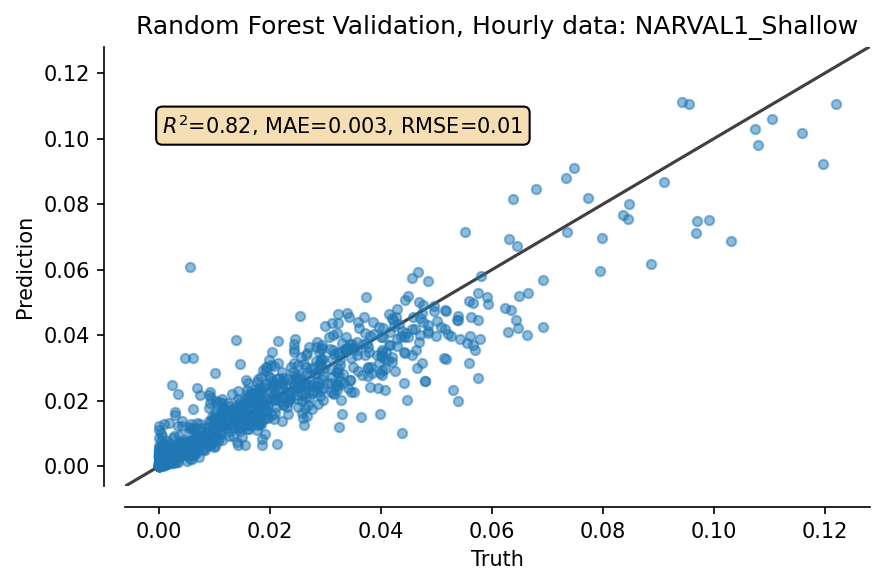
Now, retrain model on all data, and extrapolate over whole space¶
[11]:
X_train = params.to_numpy()
Y_train = precip.ravel()
model = rf_model(X_train, Y_train)
[12]:
model.train()
[13]:
%%time
# Now, make grid for plotting RF predictions
# more n_points means higher resolution, but takes exponentially longer
n_points = 30
min_vals = params.min()
max_vals = params.max()
# For uniform prediction over full params space
space=np.linspace(min_vals, max_vals, n_points)
# Reshape to (N,D)
reshape_to_ND = np.transpose(space)
Xs_uniform = np.meshgrid(*reshape_to_ND)
test = np.array([_.flatten() for _ in Xs_uniform]).T
# Predict
predictions,_ = model.predict(test)
predictions = predictions.reshape(Xs_uniform[0].shape)
# Now, take mean over all parameters except [LWP, z700], assumed to be first 2 indices
predictions_reduced = np.mean(predictions, axis=tuple(range(2, predictions.ndim)))
Wall time: 1min 35s
[14]:
# Now, make grid for plotting RF predictions
LWP_grid = np.linspace(min_vals['LWP'], max_vals['LWP'], num=n_points)
zg700_grid = np.linspace(min_vals['zg700'], max_vals['zg700'], num=n_points)
lwp, zg = np.meshgrid(LWP_grid, zg700_grid)
Plot!¶
[15]:
fig, ax = plt.subplots(ncols=3, figsize=(7,4), dpi=250, gridspec_kw={'width_ratios':[1, 0.05, 0.05]})
fig.suptitle("Hourly output: Dec2013, shallow clouds")
cp = ax[0].pcolormesh(LWP_grid, zg700_grid,
predictions_reduced, vmin=0, vmax=0.12, alpha=1)
fig.colorbar(cp, cax=ax[1], orientation='vertical', shrink=0.05, label=r'Precip [mm hr$^{-1}$]')
"""Overlap errors"""
ax[0].scatter(df_crm['LWP'], df_crm['zg700'], c=df_crm['precip'],
vmin=0, vmax=0.12, s=30, marker='o', edgecolors="None")
ers = ax[0].scatter(df_crm['LWP'], df_crm['zg700'], c=(truth_RF-pred_RF)/(truth_RF+pred_RF), facecolors="None",
vmin=-1, vmax=1, s=30, marker='o', lw=0.7, alpha=0.5, cmap='seismic')
ers.set_facecolors("None")
fig.colorbar(ers, cax=ax[2], label=r'$\frac{\mathrm{Truth-Prediction}}{\mathrm{Truth+Prediction}}$')
for idx, _ in enumerate(ax[:1]):
_.set_xlabel(r'LWP [kg m$^{-2}$]')
_.set_ylabel(r'z$_{700}$ [m]')
if idx==0:
_.set_xlim(min_vals['LWP'], max_vals['LWP'])
_.set_ylim(min_vals['zg700'], max_vals['zg700'])
fig.tight_layout()
fig.subplots_adjust(top=0.85) # Put this AFTER tight_layout() call !
"""Add validation plot as inset to first axis"""
axins = ax[0].inset_axes([0.79, 0.79, 0.2, 0.2], # x0, y0, width, height
transform=ax[0].transAxes)
axins.scatter(truth_RF, pred_RF, s=2, alpha=0.3)
add_121_line(axins)
axins.set_xlabel('Model', position=(0.5,0), fontsize=8, labelpad=-0.01)
axins.set_xticks([0, 0.05, 0.1])
axins.set_xticklabels(labels=[0, 0.05, 0.1], fontdict={'fontsize':6})
axins.set_ylabel('Emulator', position=(0,0.5), fontsize=8, labelpad=-0.01)
axins.set_yticks([0, 0.05, 0.1])
axins.set_yticklabels(labels=[0, 0.05, 0.1], fontdict={'fontsize':6})
axins.tick_params(axis='both', which='major', pad=0.01)
#plt.savefig("./Figs/1hr_D13shal_lwp-zg700-pr_w-errorpoints.png", dpi=300)
C:\Users\duncan\AppData\Local\Temp/ipykernel_21624/1073200818.py:4: MatplotlibDeprecationWarning: shading='flat' when X and Y have the same dimensions as C is deprecated since 3.3. Either specify the corners of the quadrilaterals with X and Y, or pass shading='auto', 'nearest' or 'gouraud', or set rcParams['pcolor.shading']. This will become an error two minor releases later.
cp = ax[0].pcolormesh(LWP_grid, zg700_grid,
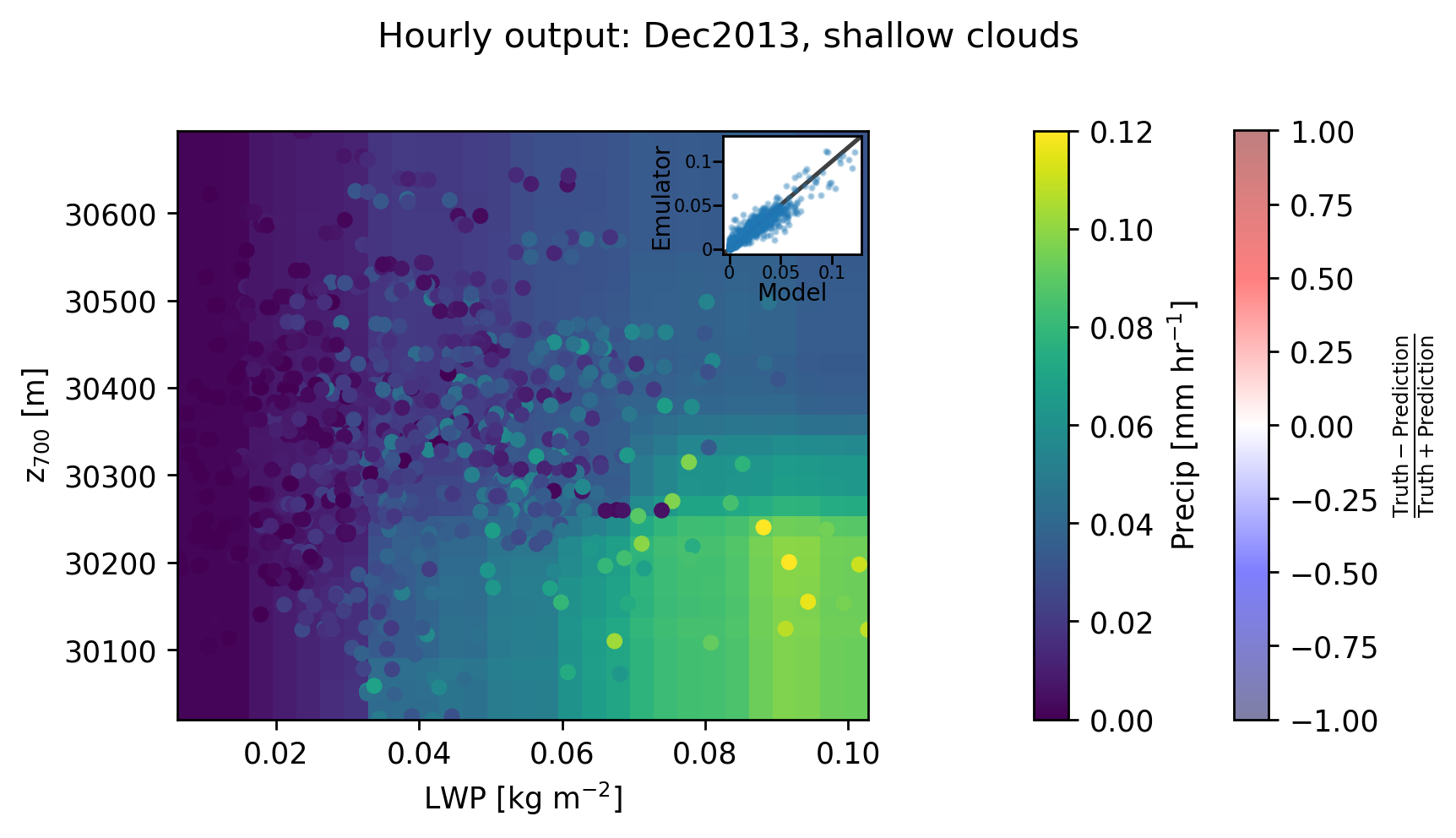
[ ]: